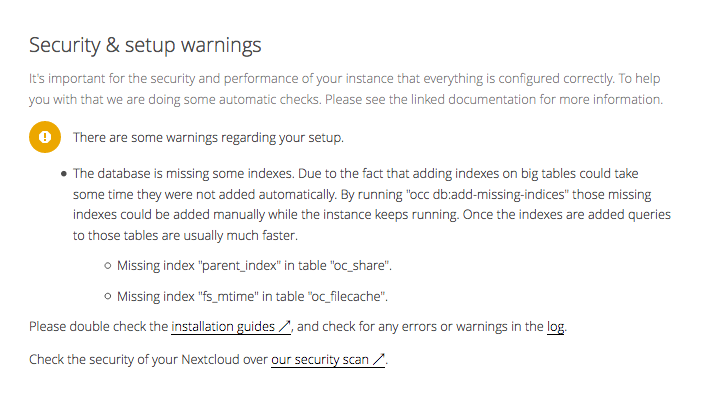On Wednesday, 7 August 2024, FBI agents searched the Delmar, New York premises of writer and commentator Scott Ritter, seizing his computer, phone, electronic storage devices, and paper records. According to Ritter, the FBI agents indicated that their investigation concerns a potential violation of the Foreign Agents Registration Act, a seldom-enforced federal law that, according to the Congressional Research Service, “was enacted to require individuals doing political or advocacy work on behalf of foreign entities in the United States to register with the Department of Justice…and to disclose their relationship.”
The criminal investigation of Ritter raises serious concerns for freedom of expression in the United States that I think deserve more attention than they seem to be receiving.
I have followed Scott Ritter’s commentaries since the run-up to the United States’ disastrous, immoral, and illegal 2003 invasion of Iraq, during which, with the late William Rivers Pitt, he co-authored War on Iraq: What Team Bush Doesn’t Want You to Know. In the years since, Ritter has been a consistent voice for diplomacy over militarism.
Notably, Ritter has in recent years been critical of U.S. policy toward Iran and Russia. He has in particular been critical of post-Cold War NATO expansion and U.S. abrogation of arms control treaties with Russia. Apart from his own Substack, Ritter has written articles published by media outlets including The American Conservative, Truthdig, The Huffington Post, Consortium News, Common Dreams, Energy Intelligence, Sputnik International, and RT. The latter two are affiliated with the Russian government, and it appears to be Ritter’s relationship with these outlets that the FBI is most interested in.
The First Amendment of the U.S. constitution states that:
Congress shall make no law respecting an establishment of religion, or prohibiting the free exercise thereof; or abridging the freedom of speech, or of the press; or the right of the people peaceably to assemble, and to petition the Government for a redress of grievances.
To the extent that the Foreign Agents Registration Act is applied against writers and commentators such as Scott Ritter, it appears to be in conflict with the First Amendment (“abridging the freedom of speech, or of the press”), especially when it is selectively applied.
In this respect, it is noteworthy that American media figures who have worked closely with the Ukrainian government but did not register as foreign agents have evidently not been criminally investigated for violation of the Foreign Agents Registration Act. Such figures include Malcolm Nance, a public commentator who joined the Ukrainian Foreign Legion, Sarah Ashton-Cirillo, an American journalist who became a spokesperson for Ukraine’s armed forces, and Philip Ittner, an American journalist who has taken up residence in Ukraine and toured the front with Russia, evidently under the protection of the Ukrainian government.
I am not suggesting that any of the above-named persons should have been criminally investigated under the Foreign Agents Registration Act. Rather, I think that no one should be so investigated.